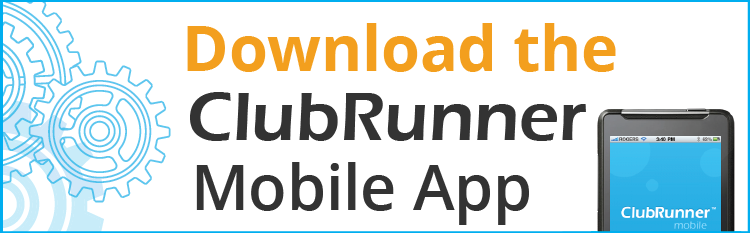Presidents Corner

Congratulations
on becoming a
leader in your club.
This page provides resource material to
assist Club Presidents in their role and is
based on commonly asked questions.
work through the contents of this page
and read the Presidents Manual – Lead
Your Club which is provided to you as
part of Pre-PETS.
- Preside over club and board meetings
- Appoint committee chairs and members
- Conduct club assemblies
- Create a budget and manage club finances, including an annual audit, set and monitor your goals in Rotary Club Central which can be accessed through My Rotary
- Develop a safe environment for youth participants
- Work with your district governor and assistant governor
- Assess your club’s strengths, weaknesses, opportunities, and risks in order to set goals
- Develop an action plan for your annual goals, which support long-term achievements. Load your goals into Rotary Club Central and use this tool to monitor your progress throughout the year. (The Presidential Citation that is available immediately after the RI Assembly provides details of the Rotary Annual Theme and is a great checklist for the activities a good Rotary Club should be striving to achieve. All clubs are encouraged to use this to guide in their planning and strive to earn the award.)
- Appoint committee chairs
- Ensure continuity in leadership and service projects
- Attend President Elect Training usually held in Sarnia in early April and Pre-PETS Training sessions
Club Presidents Compliance Sheet: This document details significant matters that your club needs to comply with.
Club Presidents Compliance Sheet (Word Download file)
Four Reasons to set goals for your year:
1. FOCUS
Setting goals for your club gives your members something clear to aim for and removes ambiguity. They will be more likely to hit the bullseye if they are aiming at a target.
2. PROGRESS
Setting a goal provides clubs with a benchmark to measure themselves against. When there is an end point to progress towards, they will be able to see how much further they have to go.
3. ACCOUNTABILITY
Goals create a catalyst that moves club members to act with a purpose. They will be more likely to accomplish a task that has a goal vs. a task that does not. Every member has access to Rotary Club Central to view the achievement status of the club’s goals to hold themselves and each other accountable.
4. MOTIVATION
A goal provides something to get excited about. Having a finish line in sight can motivate clubs to focus their energy to reach the end. It pushes members out of their comfort zones and gives them a sense of purpose – making the accomplishment feel even more fulfilling!
Need help entering your club’s goals? Visit Rotary’s Learning Center to take a course on how to enter club goals in Rotary Club Central.
Club Membership Dues are levied at the International and District level.
International membership dues are billed by RI semi-annually on July 1st and January 1st of each Year.
District Dues are billed annually based on the membership at July 1st of each year. They are billed by the District Treasurer in July. The District invoice also covers the Per Capita Dues, District Conference Levy and in the case of Ontario Clubs an insurance premium.
https://my.rotary.org/en/membership-dues
Note: To ensure you are billed only for current active members ensure that the RI Membership database is updated on a regular basis and all email addresses are valid as the billing process is based on this database.
Club Insurance: (Section Under development by DGE David Elliott and Todd Farrell Insurance Chair)
US Clubs are covered by RI Insurance whilst Clubs in Ontario are covered by the District Group Insurance Policy.
Our District Insurance Chair Todd Farrell is available to help.
- New Member Induction
- Paul Harris Fellow Award
- Invocation a number of samples are included however, there is an increasing trend to simply go for a moment of reflection.
- Immediate Past President
- Assistant Governor
- District leaders
- Email or call Club and District Support at the RI HQ, Evanston.
.png)